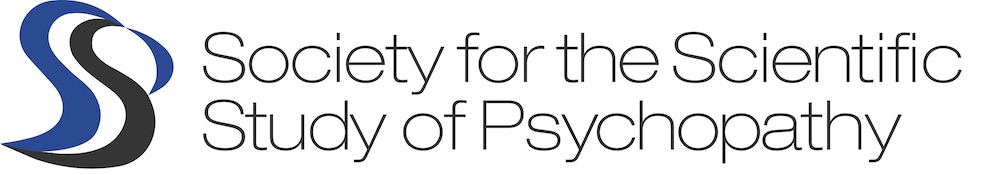Submission
How to Submit
Submissions will be made using the EasyAcademia.org submission system. Before you start the submission process, please read through the submission guidelines below.
- Create an “EasyAcademia” account through www.easyacademia.org
- Activate your account by clicking on the activation link sent into your email account Note: Please check your Spam folder if you have not received the email within a few minutes
In case you submitted and attended SSSP 2022, please check whether you already have an account.
While visiting EasyAcademia.org, the preferred browsers are Firefox or Chrome. Internet Explorer or other browsers may have compatibility issues, which can prevent you from submitting.
Note: The submission and registration systems do not share account information.
Submission link: www.easyacademia.org/sssp2024
Guidelines:
Important: Options you select or information you input in the submission steps are only temporarily saved, please visit the final Summary step and submit otherwise the information may be lost. You can always visit back later and update your submission if required. For questions regarding the submission process please contact EasyConferences at support@easyconferences.org
Orals
Steps
- Please click on Start a new submission on the top right to enter the submission process.
- After viewing the Guidelines, please click Continue.
- Select Track: Orals
- Select Format: Oral Paper Presentation
- Please enter the appropriate information in the “Title” step.
- Write/paste in the box your abstract (max 250 words).
- Under Authors please input details for each author of the abstract. At least one author must be marked as presenter and / or correspondent . Note: Only authors marked as correspondents will receive updates and information regarding the submission.
- Under Groups please select the options that apply to your submission/yourself
- Under Summary you may check the details of the submission. If you wish to go back to a section in order to change details, just click on the appropriate step on the left.
- If you are happy with the summary information, please click on Submit Now to finalize the process, and a notification e-mail will be sent to the
Posters
Steps
- Please click on Start a new submission on the top right to enter the submission process.
- After viewing the Guidelines, please click Continue.
- Select Track: Posters
- Select Format: Poster Presentation
- Please enter the appropriate information in the “Title” step.
- Write/paste in the box your abstract (max 250 words).
- Under Authors please input details for each author of the abstract. At least one author must be marked as presenter and / or correspondent . Note: Only authors marked as correspondents will receive updates and information regarding the submission.
- Under Groups please select the options that apply to your submission/yourself
- Under Summary you may check the details of the submission. If you wish to go back to a section in order to change details, just click on the appropriate step on the left.
- If you are happy with the summary information, please click on Submit Now to finalize the process, and a notification e-mail will be sent to the
Symposium Overview
Steps
- Please click on Start a new submission on the top right to enter the submission process.
- After viewing the Guidelines, please click Continue.
- Select Track: Symposium
- Select Format: Symposium Overview
- Please enter the appropriate information in the “Title” step.
- Write/paste in the box your abstract (max 150 words).
- Under Authors please input details for each author of the abstract. At least one author must be marked as presenter and / or correspondent (convenor can be used for the symposium chairs/discussants). Note: Only authors marked as correspondents will receive updates and information regarding the submission.
- Under Groups please select the options that apply to your submission/yourself
- Under Summary you may check the details of the submission. If you wish to go back to a section in order to change details, just click on the appropriate step on the left.
- If you are happy with the summary information, please click on Submit Now to finalize the process, and a notification e-mail will be sent to the correspondents.
Following this submission of the symposium overview (where you have been indicated as author) the abstract submission system will automatically email the authors named in the symposium details as responsible for each oral presentation in the symposium a code for the symposium. These authors should then submit their respective abstracts as per the above instructions for oral presentations, but they must use the code which they have received from the system to link their submission to the symposium.
Symposium Oral Presentation
Following this submission of the symposium overview (where you have been indicated as author) the abstract submission system will automatically email the authors named in the symposium details as responsible for each oral presentation in the symposium a code for the symposium. These authors should then submit their respective abstracts as per the above instructions for oral presentations, but they must use the code which they have received from the system to link their submission to the symposium.
Steps
- Please click on Start a new submission on the top right to enter the submission process.
- After viewing the Guidelines, please click Continue.
- Select Track: Symposium
- Select Format: Symposium: Oral Presentation and enter the code in the text box
- Write/paste in the box your abstract (max 250 words)
- Please enter the appropriate information in the “Title” step.
- Under Authors please input details for each author of the abstract. At least one author must be marked as presenter and / or correspondent (convenor can be used for the symposium chairs/discussants). Note: Only authors marked as correspondents will receive updates and information regarding the submission.
- Under Groups please select the options that apply to your submission/yourself
- Under Summary you may check the details of the submission. If you wish to go back to a section in order to change details, just click on the appropriate step on the left.
- If you are happy with the summary information, please click on Submit Now to finalize the process, and a notification e-mail will be sent to the correspondents.