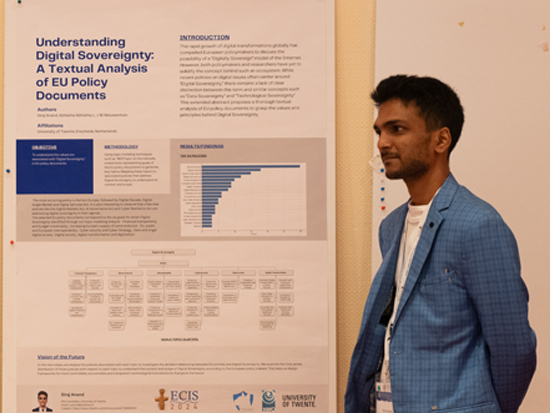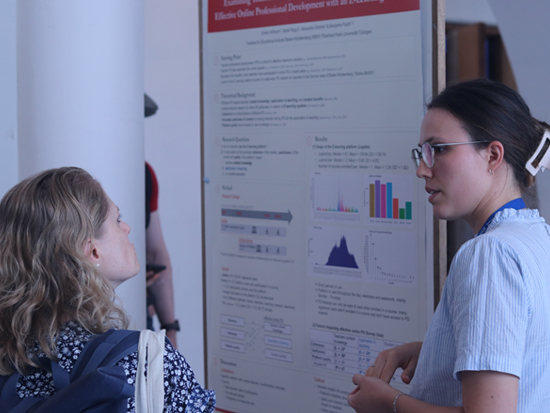Mastering Your Presentation
Know Your Audience
Tailor your conference presentation to the interests and knowledge level of your audience. Understanding who they are will help you pitch your content appropriately and engage them effectively.
Start with a Strong Opening
Capture your audience’s attention from the beginning with a compelling story, statistic, or question. As a matter of fact, a strong opening sets the tone for your conference presentation and piques interest.
Use Visuals Wisely
Incorporate visuals like slides, images, and videos to reinforce your message. Make sure they are high-quality and relevant, and avoid cluttered or overly complex graphics.
Prepare for Q&A
Anticipate possible questions and prepare your answers in advance. Being ready for the Q&A session shows your thorough understanding of the topic and reinforces your credibility.
Even with limited time, conference presenters can effectively deliver the key elements of their research and engage their audience. Engaging your audience through interactive elements not only enhances their understanding but also increases your value within the academic community.
Social Media Polls
Engage your audience with interactive polls that they can participate in during the presentation. EasyConferences can help you set up an online poll, increasing audience interaction and engagement too.
Multimedia Integration
Incorporate videos, animations, and audio clips to break the monotony of text-heavy slides. In fact, multimedia elements can capture attention and make your conference presentation more dynamic and engaging.
Gamification
Introduce elements of gamification, like quizzes or competitions, to make your presentation more fun and engaging. This can also motivate your audience to pay closer attention and participate actively.
Microsoft PowerPoint
It is one of the most widely used presentation software programs. It offers a user-friendly interface with a variety of templates, themes, and design tools. PowerPoint allows for the integration of multimedia elements such as images, videos, and animations.
✓ Compatibility with other Microsoft Office tools.
Google Slides
Google Slides is a web-based presentation tool that is part of the Google Workspace suite.
✓ It allows for real-time collaboration
Prezi
Prezi is a cloud-based presentation software known for its unique, non-linear approach to presenting information. Instead of traditional slides, Prezi uses a canvas where users can create dynamic, zoomable presentations that emphasize the relationships between ideas
✓ More engaging and memorable presentations
Canva
Lastly, Canva is a versatile design tool that includes presentation software among its many features. Canva’s drag-and-drop interface is user-friendly.
✓ Extensive library of templates, graphics, and fonts.
Record the Presentation
Provide a recording of the session for remote attendees who may have connectivity issues or for those who want to revisit the content later.
Familiarize with EasyConferences Staff
While our dedicated team will be by your side, it’s important to know the location of our stand. So, make sure to visit us, and don’t hesitate to ask questions if needed.
Engage Both Audiences
Actively address both in-person and online participants to make everyone feel included and engaged.
Your Pre-Presentation Checklist
Review your abstract multiple times for clarity, conciseness, and adherence to the submission guidelines. Furthermore it’s helpful to have a colleague review your abstract for feedback.
Poster Presentation
Organize Content Logically
Structure your poster with a clear flow, using headings and subheadings to guide viewers through your conference presentation.
Practice Your Pitch
Prepare a brief, engaging explanation of your poster to share with viewers, highlighting key points and findings.
Engage Your Audience
Be approachable and ready to answer questions, encouraging interaction and discussion about your work. In addition, provide handouts or flyers with key information and contact details for attendees to take with them.
Include Contact Information
Finally, make sure your poster includes your name, affiliation, QR code and contact details so interested viewers can follow up with you later.